Doc Prep
One of the crown jewels of the North Shore platform is the Document Generation module, otherwise known as Doc Prep. In this module, all your documents can now be easily plugged in and then automatically created by the system. Users can generate any document, at any point, in Word format with all of the data automatically loaded. Likewise they can generate document packages that pull together data and files from various sources into one pdf package. Curated templates are tagged to populate data and build documents dynamically. Also, new templates are set up one-time by an administrator through the doc prep template admin screen. Subsequently, they are available to run from the doc prep user screen. Additionally, individuals use doc prep for loan docs, document packages and anything that requires narrative or a lot of text.
Features Include:
- MS Word templates
- Missing data highlighted
- Intelligent text substitution
- Signature blocks for legal documents
- Save and refresh
- Batch, rules-driven document generation
- Email queue management
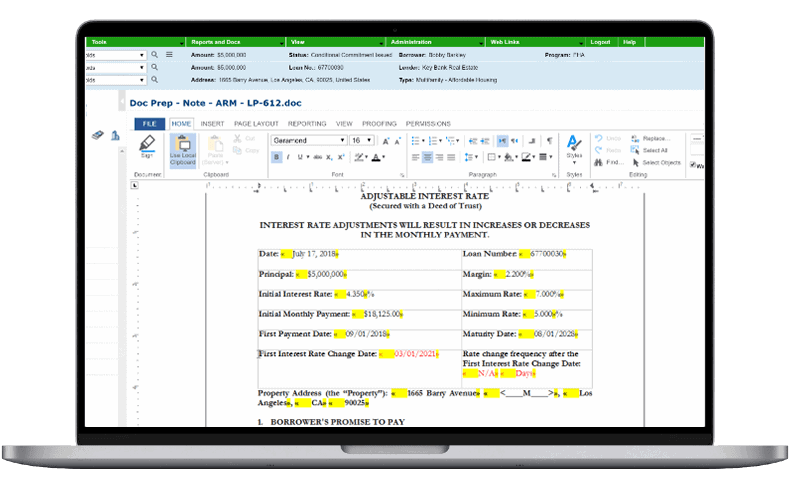
Main Screens for Document Generation
- Doc Prep Template Admin
- Used to create document-based templates such as documents, letters, forms, etc.
- Doc Prep Attributes Admin
- Lets users search the list of existing doc tags
- Lets individuals create new doc tags on their own
- Doc Prep Intelligent Tags Admin
- Users can build dynamic sections of the document based on any conditional logic
- Doc Prep Packages Admin
- Individuals can build a PDF package using different templates, reports and attachments
